Generate Motion and Power Statistics¶
Functions for generating motion statistics.
- class CPAC.generate_motion_statistics.ImageTo1D(**inputs)[source]¶
- input_spec¶
alias of
ImageTo1DInputSpec
- output_spec¶
alias of
ImageTo1DOutputSpec
- CPAC.generate_motion_statistics.affine_file_from_params_file(params_file: str, affine_file: str | None = None) str[source]¶
Convert a 6-DOF motion parameters array into a 4x4 affine matrix.
- Parameters:
- Returns:
affine_file – path to a 4x4 affine matrix file (the first 12 values, one timepoint per line)
- Return type:
- CPAC.generate_motion_statistics.affine_from_params(params: ndarray) ndarray[source]¶
Convert a 6-DOF motion parameters array into a 4x4 affine matrix.
- Parameters:
params (
np.ndarray) – 2-dimensional array (t x 6) with the first dimension as timepoints and the second dimension containing these 6 elements (as output by 3dvolreg -1Dfile): roll, pitch, yaw in degrees counterclockwise, and displacement in millimeters in the respective superior, left and posterior directions- Returns:
affine – t x 4 x 4 affine matrix with the upper-left 3 x 3 matrix encoding rotation, the top three values in the fourth column encoding translation and the bottom row being [0, 0, 0, 1] for each timepoint
- Return type:
np.ndarray
- CPAC.generate_motion_statistics.calculate_DVARS(func_brain, mask)[source]¶
Calculate DVARS as per Power’s method.
- Parameters:
func_brain (
string (nifti file)) – path to motion correct functional datamask (
string (nifti file)) – path to brain only mask for functional data
- Returns:
out_file (
string (numpy mat file)) – path to file containing array of DVARS calculation for each voxeldvars (
array) – file containing array of DVARS calculation for each voxel
- CPAC.generate_motion_statistics.calculate_FD_J(in_file: str, calc_from: Literal['affine', 'rms'], center: ndarray | None = None) tuple[str, ndarray][source]¶
Calculate framewise displacement as per Jenkinson et al. 2002.
- Parameters:
in_file (
string) – matrix transformations from volume alignment file path if calc_from is ‘affine’, or FDRMS (*_rel.rms) output if calc_from is ‘rms’.calc_from (
string) – one of {‘affine’, ‘rms’}center (
ndarray, optional) – optional volume center for the from-affine calculation
- Returns:
out_file (
string) – Framewise displacement file pathfdj (
ndarray) – Framewise displacement array
Examples
The file and array output by this function and the “rels_rms” property of the pickled test data (offset by a leading zero) should all be equal (rounded to the neareast 0.001): >>> import gzip, os, pickle >>> from unittest import mock >>> import numpy as np >>> with gzip.open(‘/code/CPAC/generate_motion_statistics/test/’ … ‘fdj_test_data.pklz’) as _pickle: … test_data = pickle.load(_pickle) >>> with mock.patch(‘nibabel.load’, … return_value=test_data.img), mock.patch( … ‘numpy.genfromtxt’, return_value=test_data.affine): … fdj_file, fdj = calculate_FD_J( … test_data.affine, calc_from=’affine’, … center=find_volume_center(test_data.img)) >>> fdj_from_file = np.genfromtxt(fdj_file) >>> fdj_test_data = np.insert(test_data.rels_rms, 0, 0) >>> all(np.isclose(fdj, fdj_from_file, atol=0.001)) True >>> all(np.isclose(fdj, fdj_test_data, atol=0.001)) True >>> all(np.isclose(fdj_from_file, fdj_test_data, atol=0.001)) True >>> os.unlink(fdj_file)
- CPAC.generate_motion_statistics.calculate_FD_P(in_file)[source]¶
Calculate Framewise Displacement (FD) as per Power et al., 2012.
- Parameters:
in_file (
string) – movement parameters vector file path- Returns:
out_file (
string) – Frame-wise displacement mat file pathfd (
array) – Frame-wise displacement mat
- CPAC.generate_motion_statistics.gen_motion_parameters(movement_parameters, max_displacement, motion_correct_tool, rels_displacement=None)[source]¶
Calculate all the movement parameters.
- Parameters:
max_displacement (
string) – path of file with maximum displacement (in mm) for brain voxels in each volumemovement_parameters (
string) – path of 1D file containing six movement/motion parameters (3 Translation, 3 Rotations) in different columns (roll pitch yaw dS dL dP)
- Returns:
out_file (
string) – path to csv file containing various motion parametersinfo (
text) – contains information about motion parametersmaxdisp (
array) – max displacement valuerelsdisp (
array) – rels displacement value
- CPAC.generate_motion_statistics.gen_power_parameters(fdp=None, fdj=None, dvars=None, motion_correct_tool='3dvolreg')[source]¶
Generate Power parameters for scrubbing.
- Parameters:
fdp (
string) – framewise displacement(FD as per power et al., 2012) file pathfdj (
string) – framewise displacement(FD as per jenkinson et al., 2002) file pathdvars (
string) – path to numpy file containing DVARS
- Returns:
out_file (
string (csv file)) – path to csv file containing all the pow parametersinfo (
text) – contains information about power parameters
- CPAC.generate_motion_statistics.motion_power_statistics(name='motion_stats', motion_correct_tool='3dvolreg', filtered=False) Workflow[source]¶
Get stats from movement/motion parameters.
The main purpose of this workflow is to get various statistical measures from the movement/motion parameters obtained in functional preprocessing.
:param : :type :
param str name:Nameofthe workflow,defaultsto'motion_stats':param : :type :return:Nuisance workflow.:param : :type :rtype:nipype.pipeline.engine.WorkflowNotes
Workflow Inputs:
inputspec.motion_correct : string (func/rest file or a list of func/rest nifti file) Path to motion corrected functional data inputspec.max_displacement : string (Mat file) maximum displacement (in mm) vector for brain voxels in each volume. This file is obtained in functional preprocessing step inputspec.movement_parameters : string (Mat file) 1D file containing six movement/motion parameters(3 Translation, 3 Rotations) in different columns (roll pitch yaw dS dL dP), obtained in functional preprocessing step
Workflow Outputs:
outputspec.FDP_1D : 1D file mean Framewise Displacement (FD) outputspec.power_params : txt file Text file containing various power parameters for scrubbing outputspec.motion_params : txt file Text file containing various movement parameters
Order of commands:
Calculate Framewise Displacement FD as per power et al., 2012
Differentiating head realignment parameters across frames yields a six dimensional timeseries that represents instantaneous head motion. Rotational displacements are converted from degrees to millimeters by calculating displacement on the surface of a sphere of radius 50 mm.[R5]
Calculate Framewise Displacement FD as per jenkinson et al., 2002
Calculate DVARS
DVARS (D temporal derivative of timecourses, VARS referring to RMS variance over voxels) indexes the rate of change of BOLD signal across the entire brain at each frame of data.To calculate DVARS, the volumetric timeseries is differentiated (by backwards differences) and RMS signal change is calculated over the whole brain.DVARS is thus a measure of how much the intensity of a brain image changes in comparison to the previous timepoint (as opposed to the global signal, which is the average value of a brain image at a timepoint).[R5]
Calculate Power parameters:
MeanFD : Mean (across time/frames) of the absolute values for Framewise Displacement (FD), computed as described in Power et al., Neuroimage, 2012) rootMeanSquareFD : Root mean square (RMS; across time/frames) of the absolute values for FD rmsFD : Root mean square (RMS; across time/frames) of the absolute values for FD FDquartile(top 1/4th FD) : Mean of the top 25% highest FD values MeanDVARS : Mean of voxel DVARS
Calculate Motion Parameters
Following motion parameters are calculated:
Scan Mean Relative RMS Displacement Max Relative RMS Displacement Movements > threshold Mean Relative Mean Rotation Mean Relative Maxdisp Max Relative Maxdisp Max Abs Maxdisp Max Relative Roll Max Relative Pitch Max Relative Yaw Max Relative dS-I Max Relative dL-R Max Relative dP-A Mean Relative Roll Mean Relative Pitch Mean Relative Yaw Mean Relative dS-I Mean Relative dL-R Mean Relative dP-A Max Abs Roll Max Abs Pitch Max Abs Yaw Max Abs dS-I Max Abs dL-R Max Abs dP-A Mean Abs Roll Mean Abs Pitch Mean Abs Yaw Mean Abs dS-I Mean Abs dL-R Mean Abs dP-A
High Level Workflow Graph:
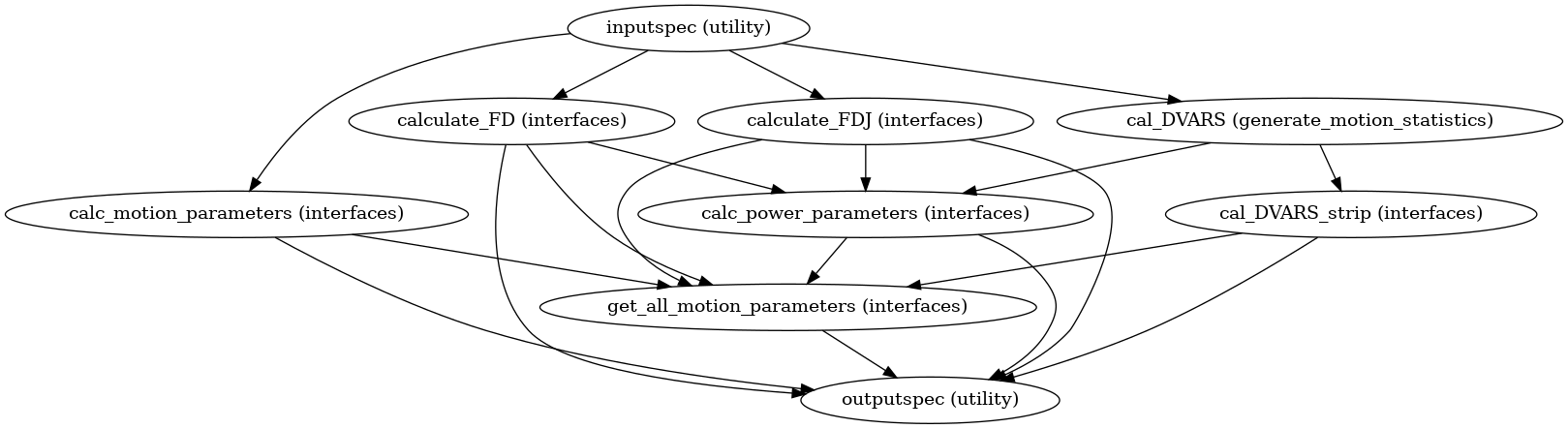
Detailed Workflow Graph:
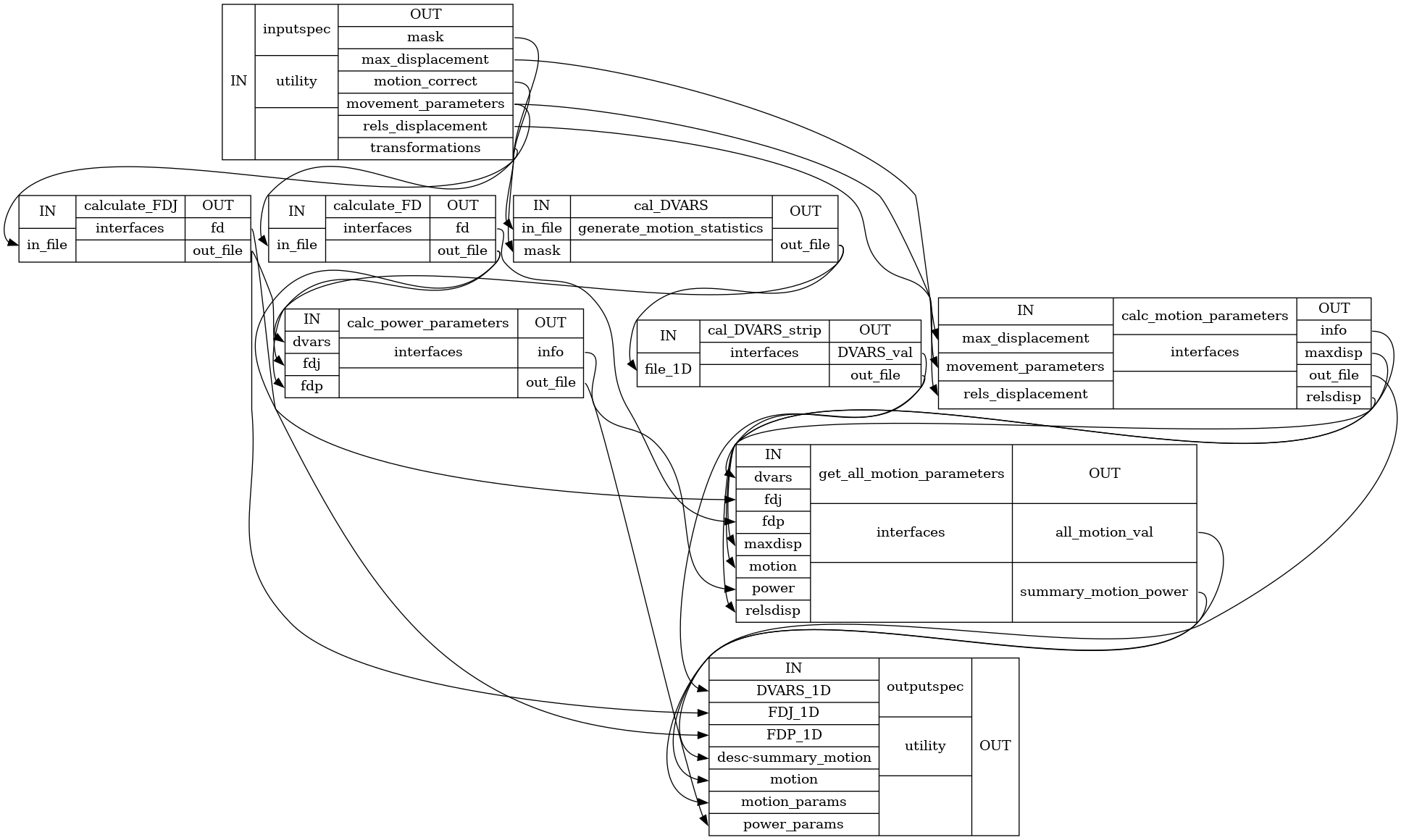
Examples
>>> from CPAC import generate_motion_statistics >>> wf = generate_motion_statistics.motion_power_statistics("generate_statistics") >>> wf.inputs.inputspec.movement_parameters = 'CPAC_outupts/sub01/func/movement_parameteres/rest_mc.1D' >>> wf.inputs.inputspec.max_displacement = 'CPAC_outputs/sub01/func/max_dispalcement/max_disp.1D' >>> wf.inputs.inputspec.motion_correct = 'CPAC_outputs/sub01/func/motion_correct/rest_mc.nii.gz' >>> wf.inputs.inputspec.mask = 'CPAC_outputs/sub01/func/func_mask/rest_mask.nii.gz' >>> wf.inputs.inputspec.transformations = 'CPAC_outputs/sub01/func/coordinate_transformation/rest_mc.aff12.1D' >>> wf.base_dir = './working_dir' >>> wf.run()
References