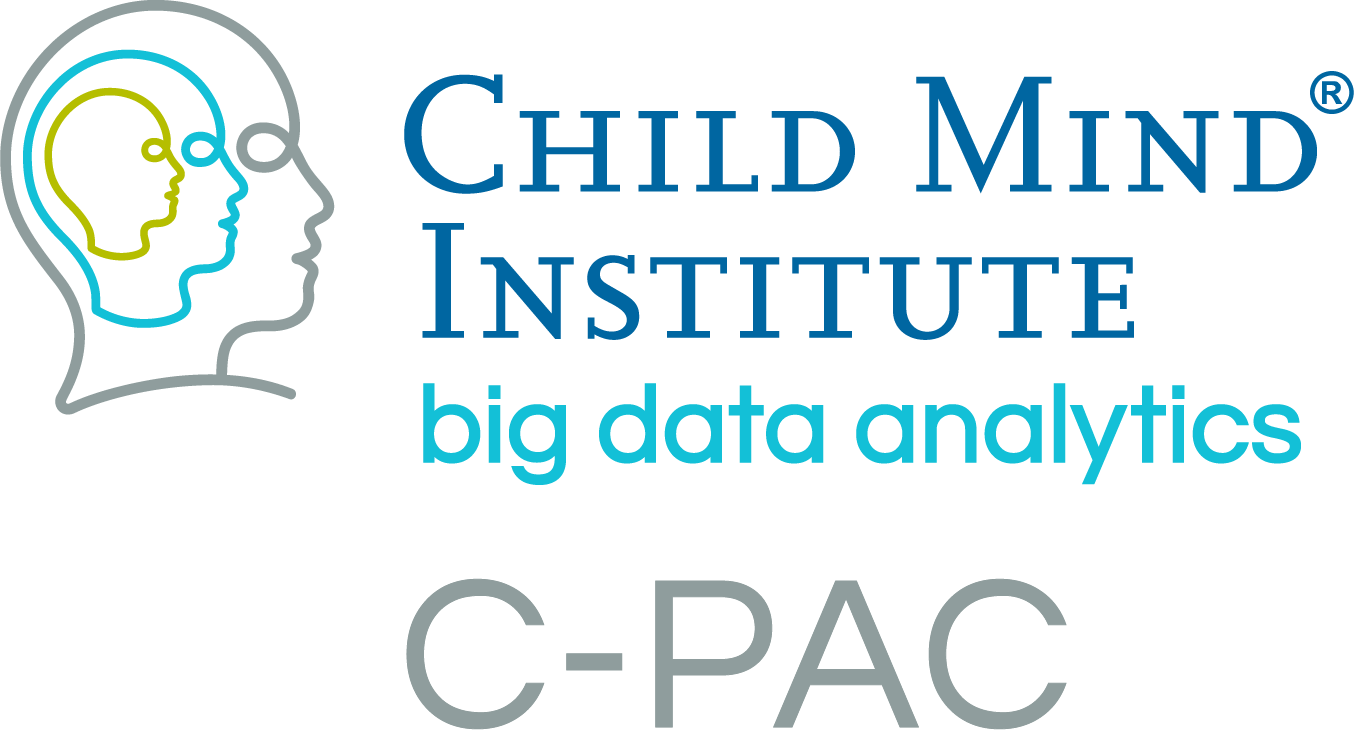Version 0.3.4 Alpha - 2014.04.08¶
Added local Functional Connectivity Density (lFCD) measure to the Network Centrality options.
Added the ability to specify different centrality parameters for each of the measures (degree, eigenvector, lFCD).
Group-level analysis is now able to be run in parallel - simply set the amount of processors you wish to dedicate in the Group
Analysis tab in the pipeline editor window under ‘Number of Models to Run Simultaneously’.
The processing run timing feature is now more polished- look for a cpac_individual_timing_{pipeline name}.csv or cpac_group_timing_{pipeline name}.csv file in your output directory for a breakdown and comparison of information and run times from separate runs.
Introduced the option to turn on/off Z-score standardization of outputs - this can be found within the ‘Derivatives Settings’ tab in the pipeline editor.
GUI fixes and improvements, including errors involving naming the pipeline yaml file and the removal of redundant options.
Group level analysis models no longer overwrite each other within the working directory - all subcategories, ROIs, etc. retain their intermediary files for re-runs.
The ‘Test Configuration’ feature in the pipeline editor is now more robust.
ANTS anatomical registration no longer takes up more processors than has been assigned by the user.
Speed improvements for centrality functions, including new C-based code.
Setting the memory limit for centrality will now work appropriately. Number of voxels to compute connectivity maps for at once will be set to be equal to the memory limit.
Improved unit testing for dual regression, TSE and SCA
TSE can now handle masks and ROIs with floating point values
Pipeline config files with a leading number in their CPAC pipeline name will now load into the GUI properly
Instructions for Updating to 0.3.4¶
Download the new version from Github or the CPAC homepage.
If you do not have Cython installed already, follow the instructions here.
Replace the old CPAC directory with the new files and then run
sudo python setup.py install.